What does Sysadmin/DevOps do?
A system administrator, or sysadmin, is a person who is responsible for the upkeep, configuration, and reliable operation of computer systems; especially multi-user computers, such as servers. The system administrator seeks to ensure that
the uptime, performance, resources, and security of the computers they manage meet the needs of the users, without exceeding a set budget when doing so.Heading 2
To meet these needs, a system administrator may acquire, install, or upgrade computer components and software; provide routine automation; maintain security policies; troubleshoot; train or supervise staff; or offer technical support for
projects.*
*source from wiki (will open in new window)
Sysadmin performs tasks:
- Antivirus
- Troubleshooting/ Repair
- Hardware/ Software Installation
- Hardware Upgrades
- Network Setup
- Remote Support
Windows Servers
- Remote Desktop Service
- Active Directory
Remote Desktop Service
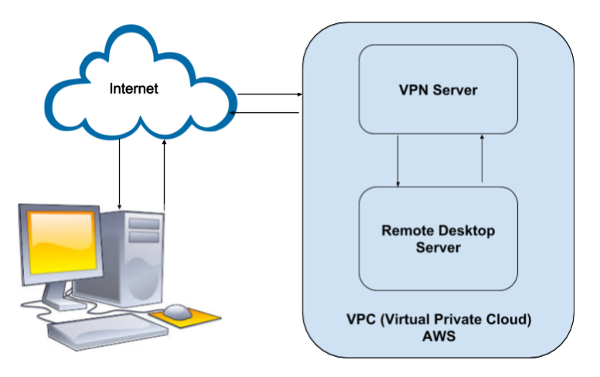
With Remote Desktop Connection, you can connect to a computer running Windows from another computer running Windows that's connected to the same network or to the Internet. For example, you can use all of your work computer's programs, files, and network resources from your home computer, and it's just like you're sitting in front of your computer at work.
Linux Server
- Install and support OS on hardware
- AWS (EC2, VPC, Lightsail)
- Install and support MySQL Server, MariaDb, AWS RDS, DynamoDB
- Install OpenVPN and setup your network
- Docker
Monitoring
- Nagios
- Grafana
- Zabbix
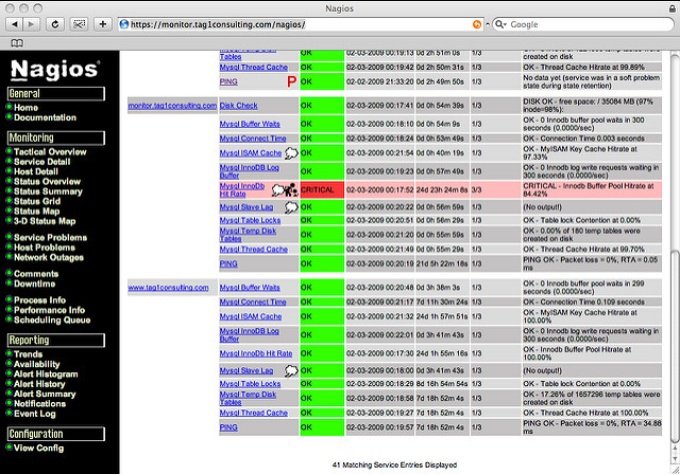
Do you need monitoring your IT assets? We have perfect tool for that.
Nagios can monitor any services such as:
- CPU
- Memory
- Disk Usage
- Availability servers
- Custom services with plugin NRPE
Nagios is a free and open source computer-software application that monitors systems, networks and infrastructure.Nagios provides monitoring and alerting services for servers, switches, applications and services.
How to Install Nagios on your Linux machine you can see in my blog: part 1 and part 2